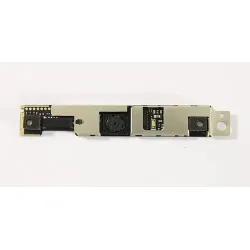Buy the webcam for your needs at Best Price | Acer Dell HP Lenovo Samsung Sony
Introduction of the webcam
A webcam is a small digital video camera that is designed to capture live video and transmit it over the internet. The first webcam was developed in 1991 by computer science researchers at Cambridge University in England. It was intended to be used for monitoring the coffee pot in the university's computer lab, allowing researchers to see if there was coffee available before walking to the lab.
Over time, webcams became more advanced and widely available, and they began to be used for a variety of purposes, including video conferencing, online education, security monitoring, and social media. Many laptops now come with built-in webcams, and external webcams can be purchased for use with desktop computers.
Webcams have become increasingly important in recent years, as more people have started working and learning from home due to the COVID-19 pandemic. They have allowed people to stay connected with colleagues, friends, and family members even when they cannot meet in person.
How to improve the quality of your laptop webcam
The quality of your laptop webcam can be improved by following these steps:
Clean the lens:
Over time, the lens of your webcam can accumulate dust and smudges that can reduce image quality. Use a soft, lint-free cloth to clean the lens.
Improve lighting:
Good lighting is essential for high-quality webcam images. Position yourself in a well-lit area, ideally with natural light from a window. Avoid sitting in front of a window or light source, as this can cause backlighting and make you appear dark on camera.
Adjust settings:
Many webcams have settings that can be adjusted to improve image quality. Check your laptop's camera settings and adjust the brightness, contrast, and color balance to your liking.
Use an external webcam:
If your laptop's built-in webcam is low quality, consider purchasing an external webcam that offers higher resolution and better image quality.
Upgrade your software:
Make sure that you have the latest version of your webcam software installed. Software updates can sometimes improve webcam performance.
Use a tripod or stand:
To avoid shaky footage, use a tripod or stand to hold your laptop in place. This can also help ensure that your face is centered in the frame and at a comfortable height.
By following these tips, you can improve the quality of your laptop webcam and have clearer, more professional-looking video calls and recordings.
The ethical concerns surrounding laptop webcams
There are several ethical concerns surrounding laptop webcams, including:
Invasion of privacy:
Webcams can potentially invade individuals' privacy by allowing unauthorized access to their personal lives. Hackers can gain access to webcams and record individuals without their knowledge or consent.
Surveillance:
Webcams can be used for surveillance purposes by individuals or organizations. This can raise ethical concerns if the surveillance is done without individuals' knowledge or consent.
Bias and discrimination:
There are concerns that webcams can contribute to bias and discrimination in hiring processes or other contexts. For example, facial recognition software used in hiring processes can have a bias against individuals of certain races or genders.
Psychological effects:
Webcam use can also have psychological effects, such as anxiety or self-consciousness, especially for individuals who are not used to being on camera.
To address these concerns, individuals and organizations can take steps such as using strong passwords and security software, being transparent about webcam use, and avoiding the use of webcams for surveillance without individuals' knowledge or consent. It's also important to be aware of these concerns and to have conversations about ethical webcam use to ensure that individuals' rights and privacy are respected.
Acer, Dell, HP, Lenovo, Samsung, Sony, brands specifications and features
Acer:
Offers a range of laptops from budget to high-end models
Some models have AMD Ryzen processors or Intel Core processors
Some models have NVIDIA or AMD Radeon graphics cards
Some models have touchscreen displays
Some models have a long battery life
Some models have fast charging capabilities
Dell:
Offers a range of laptops from budget to high-end models
Some models have Intel Core processors or AMD Ryzen processors
Some models have NVIDIA or AMD Radeon graphics cards
Some models have touchscreen displays
Some models have a long battery life
Some models have 2-in-1 convertible designs
HP:
Offers a range of laptops from budget to high-end models
Some models have Intel Core processors or AMD Ryzen processors
Some models have NVIDIA or AMD Radeon graphics cards
Some models have touchscreen displays
Some models have a long battery life
Some models have 2-in-1 convertible designs
Lenovo:
Offers a range of laptops from budget to high-end models
Some models have Intel Core processors or AMD Ryzen processors
Some models have NVIDIA or AMD Radeon graphics cards
Some models have touchscreen displays
Some models have the long battery life
Some models have 2-in-1 convertible designs
Some models have a built-in stylus
Samsung:
Offers a range of laptops from budget to high-end models
Some models have Intel Core processors
Screen sizes range from 13.3 inches to 15.6 inches
Some models have NVIDIA or AMD Radeon graphics cards
Some models have touchscreen displays
Some models have a long battery life
Some models have 2-in-1 convertible designs
Sony:
Offers high-end laptops with premium features
Screen sizes range from 13.3 inches to 16.4 inches
Some models have Intel Core processors
Some models have NVIDIA graphics cards
Some models have high-resolution displays
Some models have the long battery life
The webcam on your laptop is typically located at the top of the screen, in the center, or on one side. It is usually a small, circular, or rectangular-shaped lens.
A webcam is a video camera that is built into a computer or connected to it and is used for video communication, taking pictures, or recording videos. It allows users to communicate with others in real time through video conferencing, video chats, or streaming.
Webcams are used for laptops to enable users to participate in video conferencing, video chats, and live streaming. They allow users to communicate with others face-to-face in real-time, regardless of location, making it easier to collaborate with others remotely, attend virtual meetings, or connect with friends and family. Additionally, webcams can be used for recording videos or taking pictures for personal or professional purposes.
The webcam on your laptop is typically located at the top of the screen, in the center, or on one side. It is usually a small, circular, or rectangular-shaped lens.