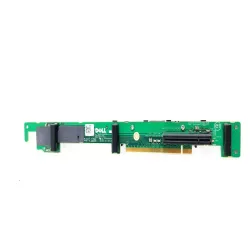Riser cards | Extend Slots room for chips and cards on the system boards of your servers
What are Riser cards?
Riser cards, also known as expansion cards or adapter cards, are hardware components that are used to expand the functionality of a computer system by allowing additional peripheral devices to be connected to the motherboard. They are typically used in situations where there is limited space inside a computer case and are commonly found in server and workstation systems.
Riser cards come in various form factors and designs, but generally consist of a small circuit board that plugs into a slot on the motherboard, and provides one or more additional expansion slots for peripheral devices such as network cards, sound cards, and video cards. The expansion slots provided by the riser card may be oriented in a different direction than the motherboard's native expansion slots, allowing for more flexible placement of peripheral devices within the computer case.
Help To Add Expansion Cards
Here are some general steps you can follow to add expansion cards to your computer system:
Turn off the computer and unplug all cables from the back of the system.
Open the computer case by removing any screws or latches holding it closed. Refer to your computer's manual if you are unsure how to do this.
Locate an available expansion slot on the motherboard. Expansion slots are usually located near the bottom of the motherboard and are typically white or black in color.
Remove the metal bracket covering the expansion slot by removing the screw holding it in place.
Provides Additional Slots For GPUs
If you need to add additional slots for GPUs, you can use a riser card or an expansion chassis.
A riser card is a hardware component that plugs into an existing expansion slot on the motherboard and provides one or more additional expansion slots for peripheral devices. In the case of GPUs, you can use a riser card that provides a PCIe (PCI Express) slot for each GPU. The riser card can be mounted vertically or horizontally, depending on the orientation of your computer case.
Select From Low- & High-Profile Cards
When selecting an expansion card, it's important to consider whether you need a low-profile or high-profile card. The main difference between these two types of cards is their size and form factor.
Low-profile expansion cards are smaller and are designed to fit in computers with limited space. They typically measure about half the height of a standard expansion card and may require a special bracket or adapter to fit securely in the computer case. Low-profile cards are commonly used in small-form-factor computers, such as mini PCs or slim desktops, and can be a good choice if space is at a premium.
Certified Cards With Multiple Slots
Certified expansion cards with multiple slots are a good choice if you need to add multiple expansion cards to your computer system. These cards are designed to provide reliable and stable performance with multiple peripherals and are typically tested and certified by the manufacturer to work with specific systems or applications.
When selecting a certified card with multiple slots, it's essential to consider the following factors:
Compatibility:
Make sure the card is compatible with your computer's motherboard and operating system. Check the manufacturer's documentation to confirm compatibility.
A number of slots:
Determine how many expansion slots you need and make sure the card you select has enough slots to meet your needs.
Performance:
Consider the performance requirements of your applications or peripherals, and make sure the card can deliver the required bandwidth and speed.
Choose According To Part Number
Choosing an expansion card based on its part number can be a good way to ensure that you get the exact card you need for your specific system or application. Part numbers are typically used to identify specific versions or variations of a product, and can help you ensure compatibility and avoid compatibility issues.
When selecting an expansion card based on its part number, it's important to do the following:
Determine the correct part number:
Check the manufacturer's documentation or website to determine the correct part number for the expansion card you need.
Verify compatibility:
Make sure the card is compatible with your computer's motherboard and operating system. Check the manufacturer's documentation to confirm compatibility.
Consider performance:
Consider the performance requirements of your applications or peripherals, and make sure the card can deliver the required bandwidth and speed.
Assured Seller Replacement Warranty
An assured seller replacement warranty is a type of warranty offered by some sellers or manufacturers that guarantees the replacement of a faulty or damaged product within a specific period of time after purchase. This type of warranty provides peace of mind to buyers, as it ensures that they will receive a replacement product if the original product is defective or damaged.
When selecting an expansion card with an assured seller replacement warranty, it's essential to consider the following factors:
Length of warranty:
Make sure you understand the length of the warranty and what it covers. Some warranties may cover only the replacement of the product, while others may cover both replacement and repair.
Return policy:
Check the seller's return policy to ensure that you are eligible for a replacement under the warranty.
Compatibility:
Make sure the card is compatible with your computer's motherboard and operating system. Check the manufacturer's documentation to confirm compatibility.
Remote Installation Support Available
Remote installation support is a valuable service offered by some manufacturers or sellers that can help you install and configure your expansion card. With remote installation support, you can receive assistance from a technician or support specialist who can guide you through the installation process and troubleshoot any issues you may encounter.
When selecting an expansion card with remote installation support, it's essential to consider the following factors:
Availability of support:
Check with the manufacturer or seller to ensure that remote installation support is available for the specific card you are interested in.
Cost of support:
Some manufacturers or sellers may offer remote installation support for free, while others may charge a fee. Make sure you understand the cost of support before purchasing the card.
Qualifications of support staff:
Make sure the support staff have the necessary qualifications and experience to provide effective support.
Compatibility:
Make sure the card is compatible with your computer's motherboard and operating system. Check the manufacturer's documentation to confirm compatibility.
Quick & Safe PAN India Delivery
Quick and safe PAN India delivery is a crucial aspect to consider when purchasing an expansion card, especially if you need the card urgently or you are located in a remote area. A reliable and efficient delivery service ensures you receive your expansion card on time and in good condition, without any damage or delays.
When selecting an expansion card with quick and safe PAN India delivery, it's essential to consider the following factors:
Shipping speed:
Make sure you understand the estimated delivery time and shipping speed offered by the seller or manufacturer. Some sellers may offer express shipping or same-day delivery for an additional fee.
Shipping options:
Check the shipping options available, including courier services and logistics providers, to ensure that you can select a shipping option that suits your needs.
Shipping cost:
Make sure you understand the shipping cost and any additional fees that may apply, such as customs duties or taxes.
In various industries such as oil and gas, a riser is a pipe or conduit that connects a subsea or underwater structure to a surface facility, allowing the transportation of fluids such as oil, gas, or water, as well as providing a pathway for electrical and communication cables. The riser also helps to maintain the stability and safety of the subsea structure during operation.
A GPU riser card is a small circuit board that allows a graphics processing unit (GPU) to be connected to a motherboard in a computer system in a vertical orientation instead of a horizontal one. This enables the GPU to be mounted in a different location within the computer case, which can be useful for optimizing airflow, managing space constraints or building custom mining rigs for cryptocurrency. The riser card typically includes a PCIe interface for data transfer and a power connector to provide electricity to the GPU.
A riser card is used to enable the connection of expansion cards, such as graphics processing units (GPUs), to a motherboard in a vertical orientation instead of a horizontal one. This allows for more flexibility in the placement and orientation of expansion cards within a computer case, which can be important for optimizing cooling and managing space constraints. Riser cards are commonly used in small form factor (SFF) and specialized computer systems such as gaming PCs, mining rigs, and servers.