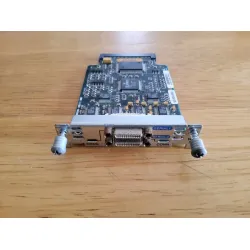Upgrade Your Network with Refurbished Network Cards: Cisco, Dell, HP, IBM, Lenovo
A network card, also known as a network interface card (NIC) or a network adapter, is a hardware component that connects a computer or other device to a network. It provides a physical interface between the computer and the network, allowing the device to communicate with other devices on the same network.
A network card typically plugs into a computer's motherboard or connects to it through an expansion slot, and has one or more ports for network cables. The card converts the data from the computer into a format that can be transmitted over the network and vice versa. Network cards can support a variety of different network protocols and speeds, depending on the specific model.
Features of Network Cards
The features of a network card, also known as a network interface card (NIC) or network adapter, can vary depending on the specific model and type.
Speed:
Network cards can support various network speeds, including 10 Mbps, 100 Mbps, and 1 Gbps or higher. The speed of the network card determines the maximum data transfer rate between the device and the network.
Interface:
Network cards typically connect to a computer or device through a wired interface, such as Ethernet or fiber optic cable. Some network cards also support wireless connections, such as Wi-Fi or Bluetooth.
Protocol Support:
Network cards can support various network protocols, including TCP/IP, IPX/SPX, and NetBEUI. The protocol support determines the type of network that the card can connect to and communicate with.
Duplex Mode:
Network cards can operate in either half-duplex or full-duplex mode. In half-duplex mode, the network card can only transmit or receive data at one time, while in full-duplex mode, it can transmit and receive data simultaneously.
Wake-on-LAN:
Some network cards support Wake-on-LAN, which allows a computer to be remotely powered on over the network. This feature is often used in remote management and monitoring applications.
VLAN Support:
Network cards can support virtual LANs (VLANs), which allow a single physical network to be divided into multiple logical networks. VLAN support can be useful for segmenting traffic and improving network security.
Quality of Service (QoS) Support:
Network cards can support QoS, which allows network traffic to be prioritized based on specific criteria. This feature is often used to ensure critical applications, such as video streaming or VoIP, receive sufficient bandwidth and minimize latency.
Different Types of Brands in Network Card
There are different types of network cards, also known as network interface cards (NICs), that are designed to serve different networking needs. Some of the most common types of network cards
Top Network Cards
The network card market is dominated by industry giants such as Dell, HP, Cisco, IBM, and Lenovo. These technology powerhouses offer a wide array of network cards with varying levels of sophistication to cater to the demands of the modern network infrastructure.
The network cards produced by these companies utilize cutting-edge technology, enabling seamless connectivity and lightning-fast data transfer speeds. Their advanced networking solutions offer exceptional performance, reliability, and security, all while ensuring the smooth running of business operations.
From small businesses to large enterprises, these network card manufacturers provide a range of products that meet the unique requirements of every organization. With their innovative features, these network cards can help businesses stay ahead of the curve and maximize their potential for growth.
In conclusion, Dell, HP, Cisco, IBM, and Lenovo are some of the most reputable network card manufacturers in the industry. Their network cards are designed to meet the needs of modern businesses, providing them with reliable, secure, and efficient network solutions.
Dell Network cards
Dell network cards are renowned for their top-of-the-line technology and cutting-edge features. These network cards are designed to cater to the demands of modern businesses, providing them with reliable, high-performance connectivity solutions.
Dell offers a diverse range of network cards, including wired and wireless options, to meet the unique requirements of every business. The company's network cards are equipped with advanced features, such as high-speed data transfer rates, support for virtualization technologies, and enhanced security features.
Moreover, Dell network cards are known for their ease of use and compatibility with a wide range of network devices, making them an ideal choice for businesses of all sizes. With Dell network cards, businesses can enjoy seamless connectivity and enhanced productivity, ultimately leading to increased profits and growth.
HP Network cards
HP is a well-known name in the technology industry, and HP network cards are no exception. HP's network cards are designed to meet the needs of modern businesses, providing them with high-speed connectivity and reliable data transfer rates.
HP offers a diverse range of network cards, including both wired and wireless options, to meet the unique requirements of businesses of all sizes. These network cards are equipped with advanced features, such as support for virtualization technologies, enhanced security features, and compatibility with various network devices.
Moreover, HP network cards are known for their user-friendly design and easy installation process, making them an ideal choice for businesses looking for a hassle-free networking solution. With HP network cards, businesses can enjoy seamless connectivity, increased productivity, and better network performance.
Cisco Network cards
Cisco is a leading technology company that is widely known for its high-quality network equipment, and its network cards are no exception. Cisco network cards are designed to provide businesses with fast, reliable, and secure connectivity.
Cisco offers a wide range of network cards, including both wired and wireless options, to meet the diverse needs of businesses. These network cards are equipped with advanced features such as support for virtualization technologies, enhanced security features, and compatibility with various network devices.
Moreover, Cisco network cards are known for their scalability and versatility, making them an ideal choice for businesses of all sizes. With Cisco network cards, businesses can enjoy high-speed connectivity, improved network performance, and increased productivity.
Cisco Network cards
Cisco HWIC-1T V05 Serial Interface Card
Dell Network cards
Dell Poweredge 180AS 8-Port KVM CMN
Dell Intel I350 1Gbps Quad Port PCI
HP Network cards
HPE Flex Fabric 10Gb Dual Port 533FLR
HP Lights-Out Network Management Card
HP 1000MBPS PCI-E Dual Port Gigabit Adapter Card
IBM Network cards
IBM 39Y9326 6-Port Server Connectivity Module
The type of network card you need will depend on the type of network you are connecting to and the specific needs of your computer or device.
Power off the device: Before replacing the network card, make sure to power off the device and unplug it from the power source. Remove the old network card: Open the device chassis and locate the network card you want to replace. Remove the cables connected to the card and unscrew any screws or bolts holding it in place. Gently pull the card out of its slot. Install the new network card: Align the new network card with the slot and gently insert it. Tighten any screws or bolts to secure the card in place. Reconnect the cables to the new card.
Check compatibility: Make sure that the new network card you want to install is compatible with your Dell computer. You can check the specifications of your computer and the network card to verify compatibility. Gather necessary tools: You'll need a screwdriver and possibly an antistatic wristband to prevent any static electricity from damaging the computer components. Power off the computer: Before replacing the network card, shut down the computer and unplug it from the power source.
Open the Device Manager: Press the Windows key + X and select "Device Manager" from the menu. Find the network card: In the Device Manager, expand the "Network adapters" category to see the list of network adapters installed on your HP computer. View the network card properties: Right-click on the network card you want to check and select "Properties" from the context menu.
Intel Ethernet Network Adapter: Intel is a leading provider of network cards for enterprise and consumer use, and its Ethernet Network Adapters are widely used for their reliability and performance. Broadcom Ethernet Network Adapter: Broadcom is another popular provider of network cards, and its Ethernet Network Adapters are widely used for their speed and efficiency. Realtek Ethernet Network Adapter: Realtek is a well-known provider of network cards for consumer use, and its Ethernet Network Adapters are often included in budget desktops and laptops.