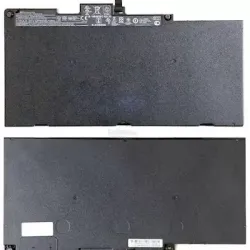Buy Laptop Batteries for Branded Laptops Online: Acer, Dell, HP, IBM, Lenovo, Samsung
What is a Laptop Battery?
A laptop battery is a rechargeable device that provides power to a laptop computer when it is not connected to an electrical outlet. It is a self-contained unit that stores energy in a chemical form and converts that energy into electrical power to run the laptop. Laptop batteries are typically made of lithium-ion or nickel-cadmium cells and are designed to fit into the battery compartment of a laptop computer. They are an essential component of a laptop as they allow users to work on their computers without being tethered to an electrical outlet, providing portability and convenience.
Features of laptop battery
Here are some common features of laptop batteries:
Capacity:
The capacity of a battery is measured in milliampere-hours (mAh) or watt-hours (Wh) and determines how long the battery can power your laptop on a single charge.
Chemistry:
The chemistry of a battery determines how it stores and releases energy. Lithium-ion (Li-ion) and nickel-cadmium (NiCd) are the two most common chemistries used in laptop batteries.
Voltage:
The voltage of a battery determines the amount of electrical energy it can provide to the laptop. Most laptop batteries have a voltage of 11.1 volts or 14.8 volts.
Number of Cells:
The number of cells in a battery determines its voltage and capacity. Most laptop batteries have 4, 6, or 9 cells.
Size and Shape:
The size and shape of a laptop battery are specific to the make and model of the laptop. Laptop batteries are designed to fit into the battery compartment of the laptop.
Smart Technology:
Some laptop batteries have smart technology that communicates with the laptop and optimizes power usage. This technology can extend the life of the battery and improve performance.
Charging Time:
The charging time of a laptop battery depends on its capacity and the charger's output. Most laptop batteries take between 2 to 4 hours to fully charge.
Lifespan:
The lifespan of a laptop battery is determined by the number of charge cycles it can withstand. Most laptop batteries have a lifespan of 300 to 500 charge cycles.
How to extend the life of your laptop battery
Here are some tips to help extend the life of your laptop battery:
Adjust Power Settings:
Most operating systems have power-saving options that can help extend the life of your battery. Adjust your power settings to a power-saving mode when you're not using your laptop.
Dim Your Screen:
Reducing the screen brightness can significantly increase battery life. Consider dimming the screen to the lowest level you can comfortably work with.
Remove External Devices:
External devices, such as USB drives and external hard drives, can consume power. If you're not using them, unplug them.
Keep your Laptop Cool:
Heat can significantly reduce battery life. Keep your laptop cool by keeping it out of direct sunlight and not placing it on a soft surface that can block the air vents.
Calibrate Your Battery:
Calibration ensures that your battery is accurately reporting its charge level.
Use Sleep Mode:
Putting your laptop to sleep when you're not using it can help save battery life. Sleep mode is a low-power mode that allows your laptop to quickly wake up when you're ready to use it again.
Remove Unnecessary Software:
Programs that run in the background can consume power. Remove any software that you're not using.
Charge Your Battery Correctly:
Be sure to follow the manufacturer's instructions for charging your laptop battery.
By following these tips, you can extend the life of your laptop battery, which can save you money and increase your productivity.
A laptop battery is used to provide portable power to a laptop computer. It allows the laptop to be used without being plugged into an electrical outlet, making it convenient for people who need to work or use their laptops while on the go or in places without access to a power source.
A laptop battery is a device that stores and provides electrical energy. Specifically, it converts chemical energy into electrical energy through a chemical reaction and then releases that energy as electrical power when the laptop needs it.
A laptop battery is charged by connecting the laptop to an external power source through its charging cable. When the laptop is plugged in, the charger provides a flow of electrical energy to the battery, which in turn stores the energy for later use. As the battery charges, the chemical reaction within the battery reverses, allowing the battery to store more electrical energy. Once the battery is fully charged, the charging process stops automatically to prevent overcharging and damage to the battery.
The voltage of a laptop battery can vary depending on the specific make and model of the laptop. However, most laptop batteries typically have a voltage output between 10.8V and 14.8V.