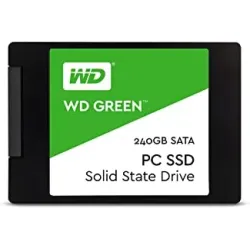Buy Internal Hard disk drives Online at the Best Prices in India - BLUE FEATHER, Consistent, EMC, Generic, HGST, HP
What is Laptop Hard Disk?
A laptop hard disk is a type of storage device that is used in laptops to store data, programs, and operating systems. It consists of one or more rotating disks (called platters) coated with a magnetic material, and a read/write head that reads and writes data to the disks. The platters and the read/write head are enclosed in a sealed unit, called a hard disk drive (HDD), which is mounted inside the laptop. Laptop hard disks are available in different capacities, ranging from a few gigabytes to several terabytes, and they are commonly used for storing a wide range of digital files, such as documents, images, music, videos, and software applications.
Hard Disk Price List
Hard Disk Capacity Price
250GB HDD Rs.1299/-
500 GB HDD Rs.2399/-
1 TB HDD Rs.4599/-
2 TB HDD Rs.5699/-
6 TB HDD Rs.7899/-
3 TB HDD Rs.9999/-
5 TB HDD Rs.11999/-
4 TB HDD Rs.14500/-
10 TB HDD Rs.25000/-
Also check: Hard Disk 1TB, Hard Disk Laptop, Internal Hard Disk, Hard Disk price
How to Replace a Hard Drive in a Laptop
Here are the steps to install a new hard drive in your laptop:
Shut down your laptop and unplug it from the power source. Remove the battery and any external peripherals.
Locate the hard drive compartment on your laptop. It is usually located on the bottom of the laptop and is marked with a small hard drive icon.
Remove the screws that secure the hard drive compartment cover and then lift the cover off.
Carefully disconnect the old hard drive from the laptop by pulling the connector out of the socket. Some hard drives may have screws that need to be removed before they can be disconnected.
Remove the old hard drive from the laptop and set it aside.
Take the new hard drive and slide it into the hard drive slot. Make sure that the connectors on the hard drive are properly aligned with the socket on the laptop.
If necessary, use screws to secure the hard drive in place.
Connect the data and power cables to the new hard drive.
Replace the hard drive compartment cover and secure it with the screws.
Reinstall the battery, plug in any external peripherals, and turn on your laptop.
Format the new hard drive and install the operating system and any other necessary software.
Congratulations, you have successfully installed a new hard drive on your laptop!
The Future of Laptop Hard Disk?
The future of laptop hard drives is likely to see a continued shift towards solid-state drives (SSDs) and cloud-based storage.
SSDs are becoming increasingly popular in laptops due to their faster data transfer speeds, lower power consumption, and lower risk of data loss due to physical shock or damage. As technology advances, the cost of SSDs is also expected to continue to decrease, making them more affordable for consumers.
Cloud-based storage, on the other hand, allows users to store their data on remote servers and access it from anywhere with an internet connection. This eliminates the need for physical storage devices and allows for greater flexibility and accessibility.
While traditional hard disk drives (HDDs) will still be used for certain applications, such as high-capacity storage for large files, it is likely that their usage in laptops will continue to decline in favor of SSDs and cloud-based storage.
In summary, the future of laptop hard drives is expected to see a greater emphasis on speed, reliability, and accessibility, with SSDs and cloud-based storage playing an increasingly important role in meeting these needs.
A hard disk on a laptop is a storage device that is used to store digital data, such as files, documents, music, videos, and software applications. It consists of one or more rotating disks, called platters, which are coated with a magnetic material, and a read/write head that reads and writes data to the disks. The platters and the read/write head are enclosed in a sealed unit, called a hard disk drive (HDD), which is mounted inside the laptop.
It depends on the specific needs and requirements of the user. Solid-state drives (SSDs) are the fastest and most reliable type of hard disk, but they can be expensive. Hard disk drives (HDDs) are more affordable and offer larger storage capacities. Hybrid drives (SSHDs) offer a balance between speed and storage capacity. Ultimately, the best hard disk for a laptop depends on the user's budget, storage needs, and performance requirements.
Solid-state drives (SSDs) are typically faster than hard disk drives (HDDs) for laptops. This is because SSDs have no moving parts, which allows them to read and write data at much faster speeds. Additionally, SSDs have faster access times and can boot up a laptop faster than an HDD. If speed is a primary concern, then an SSD would be the best choice for a laptop.