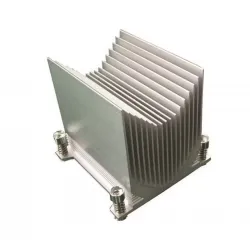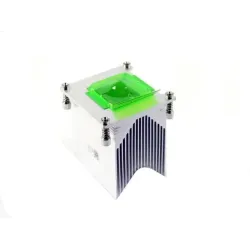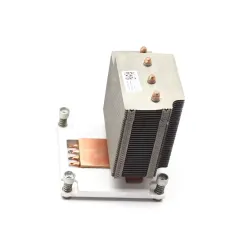Use of Server Storage Heat Sinks
Server storage heat sinks are an essential component in modern data center design, helping to dissipate the heat generated by high-performance storage devices. Heat sinks are passive cooling devices that work by transferring heat away from the storage device and into the surrounding air or cooling system.
When selecting heat sinks for your storage devices, it's essential to consider factors such as compatibility, performance, and ease of installation. Additionally, it's important to follow best practices for data center design and management, including proper cable management and airflow management, to ensure optimal performance and reliability. In summary, server storage heat sinks are a critical component in modern data center design, helping to dissipate heat and maintain optimal performance and reliability. By using heat sinks and following best practices for data center management, you can help create a more efficient, reliable, and cost-effective IT infrastructure.
What is Server Storage Heat Sinks
A server storage heat sink is a passive cooling device used to dissipate the heat generated by high-performance storage devices in data centers. Storage devices such as solid-state drives (SSDs) and hard disk drives (HDDs) generate a significant amount of heat when they operate at high speeds for extended periods. If this heat is not effectively dissipated, it can cause thermal throttling, performance degradation, and even hardware failure. Heat sinks work by providing a large surface area for the storage device to transfer heat. The heat sink is typically made of a thermally conductive material such as aluminum or copper, which has high thermal conductivity to quickly transfer the heat away from the storage device. As heat flows from the storage device to the heat sink, it is then dissipated into the surrounding air or cooling system.
Server storage heat sinks can improve performance
Server storage heat sinks can improve performance by dissipating the heat generated by high-performance storage devices. When storage devices operate at high speeds for extended periods, they generate a significant amount of heat that can cause thermal throttling, performance degradation, and even hardware failure.
By using heat sinks, the heat is effectively dissipated, allowing the storage device to operate at optimal temperatures and maintain peak performance. When a storage device operates at higher temperatures, the performance may degrade due to thermal throttling, a process that reduces the device's clock speed to prevent it from overheating. This can result in slower read and write speeds, lower throughput, and longer processing times. By using heat sinks to effectively dissipate the heat generated by the storage device, the device can operate at lower temperatures, reducing the risk of thermal throttling and improving performance. Additionally, high temperatures can cause wear and tear on the storage device's components, leading to a shorter lifespan and increased risk of failure. By using heat sinks to maintain optimal temperatures, the storage device's lifespan can be extended, and the risk of hardware failure can be reduced.
Server storage heat sinks can increase reliability
Yes, server storage heat sinks can increase the reliability of storage devices in a server. When storage devices operate at high speeds for extended periods, they generate a significant amount of heat. If this heat is not effectively dissipated, it can cause thermal stress, which can result in device failure, data loss, and system downtime.
By using heat sinks, the heat generated by the storage device is effectively dissipated, maintaining optimal operating temperatures and reducing the risk of thermal stress. This can help to increase the reliability and lifespan of storage devices, reducing the risk of data loss and system downtime due to hardware failure. In addition, heat sinks can help to reduce the overall temperature of the server by removing heat from the storage devices. This can help to reduce the overall workload on other cooling components, such as fans and air conditioning systems, which can also help to improve the reliability of the server.
Lower energy costs
Server storage heat sinks can also help to lower energy costs in a data center. By dissipating heat more effectively, the cooling system in the data center can operate more efficiently, reducing energy consumption and associated costs. In a typical data center, cooling systems account for a significant portion of energy consumption.
By reducing the amount of heat that needs to be removed, the cooling system can operate more efficiently, reducing the amount of energy required to maintain optimal temperatures. Heat sinks can also help to reduce the workload on other cooling components, such as fans and air conditioning systems. This can help to extend the lifespan of these components and reduce the need for maintenance, further reducing energy consumption and associated costs.
Server storage heat sinks can improve airflow
Yes, server storage heat sinks can help to improve airflow in a data center. When heat is dissipated effectively from storage devices, it reduces the workload on other cooling components, such as fans and air conditioning systems. This allows these components to operate more efficiently, improving the overall airflow in the data center. Effective airflow is critical in a data center to maintain optimal temperatures and prevent the accumulation of hot spots, which can cause thermal stress and device failure. By reducing the overall temperature of the server, heat sinks can help to maintain a more stable and consistent environment, which can further improve airflow and reduce the risk of hot spots. In addition, heat sinks can be designed to work in conjunction with other cooling components, such as fans and ducting, to improve the overall airflow in the data center. This can help to create a more efficient cooling system, reducing energy consumption and associated costs.
Better noise control
Server storage heat sinks can also help to improve noise control in a data center. When storage devices operate at high speeds for extended periods, they generate a significant amount of noise, which can contribute to the overall noise level in the data center. By using heat sinks, the heat generated by the storage device is effectively dissipated, which can help to reduce the overall workload on other cooling components, such as fans. This can help to reduce the noise level in the data center, creating a more comfortable working environment for IT personnel and reducing the risk of noise-related health issues. In addition, heat sinks can be designed to work in conjunction with other noise-reducing components, such as acoustic enclosures and sound-absorbing materials, to further reduce noise levels in the data center.
Power off the server and disconnect all cables and external devices. Open the server chassis by removing the side panel or cover. Locate the existing heatsink and disconnect any power cables or connectors that are attached to it. Remove any screws or fasteners that are securing the heatsink to the motherboard or CPU. Gently remove the heatsink from the CPU, being careful not to damage any of the components. Clean the surface of the CPU and remove any residual thermal paste or debris.
Turn off the server and unplug it from the power source. Open the server chassis by removing the side panel or cover. Locate the heat sink on your server. It is usually located near the CPU and is a metal piece with fins on it. Use a can of compressed air to blow out any dust or debris that may be trapped in the heat sink. Spray the compressed air in short bursts, making sure to hold the can upright and not at an angle. If the dust and debris are stubborn, you can use a soft-bristled brush to gently brush them away. Wipe down the heat sink and surrounding area with a soft, dry cloth to remove any remaining debris.
A heat sink and CPU fan work together to cool the central processing unit (CPU) of a computer, but they are two different components that serve different purposes. A heat sink is a metal component that is designed to absorb and dissipate heat from the CPU. It typically consists of a series of fins that increase the surface area of the component, allowing it to transfer heat more efficiently. A heat sink is typically made of copper, aluminum, or a combination of both materials.
High CPU temperatures: One of the most obvious signs that your heatsink is not working properly is high CPU temperatures. You can check your CPU temperature using software utilities such as IBM Director or third-party programs like Core Temp. If your CPU temperature is consistently above 80°C or 90°C, it may indicate a problem with your heatsink. System instability: If your system is crashing or freezing frequently, it could be due to overheating caused by a malfunctioning heatsink. The CPU can automatically shut down or reduce its performance to prevent damage from overheating.