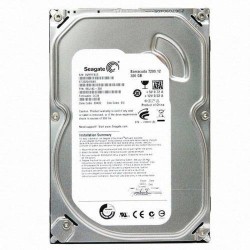Buy Desktop Hard Disks Online at the Best Prices in India-Dell, EMC, Fujitsu, HP, IBM
What is a desktop hard disk?
A desktop hard disk, also known as an internal hard drive, is a component of a desktop computer that stores and retrieves digital information. It is a non-volatile storage device that permanently stores data even when the computer is turned off. Desktop hard disks are installed inside the computer case and are connected to the motherboard via a cable. They typically have a higher storage capacity than solid-state drives (SSDs) and are used to store the operating system, programs, and files on a desktop computer. They come in different sizes, speeds, and interfaces, and can be upgraded or replaced to improve computer performance or increase storage capacity.
The top desktop hard disk brands to consider in 2023
There are several desktop hard disk brands that are considered reliable and offer good performance. Here are some of the top desktop hard disk brands to consider in 2023:
Western Digital:
Western Digital is one of the most popular desktop hard disk brands, offering a wide range of options for both consumers and professionals. They offer high-capacity hard drives, fast transfer speeds, and reliable performance.
Seagate:
Seagate is another well-known brand that offers a range of desktop hard disks. They are known for their durability, high performance, and large storage capacities.
Toshiba:
Toshiba is a reliable brand that offers a variety of desktop hard disks with different storage capacities, speeds, and interfaces. They are known for their affordable prices and good performance.
HGST:
HGST (a subsidiary of Western Digital) is a brand that specializes in high-performance hard drives for desktop computers. They offer fast transfer speeds, large storage capacities, and reliable performance.
Samsung:
Samsung is another brand that offers high-quality desktop hard disks. They provide a range of options with different storage capacities and speeds and are known for their durability and good performance.
Other notable desktop hard disk brands to consider include Hitachi, Fujitsu, and Intel. It's important to research and compares different options before making a purchase, considering factors such as storage capacity, speed, reliability, and price.
Desktop hard disk maintenance
Maintaining your desktop hard disk is essential to ensure that it performs optimally and lasts for a long time. Here are some tips for desktop hard disk maintenance:
Keep your computer clean:
Dust and debris can build up inside your computer and cause it to overheat, which can damage your hard disk.
Run regular virus scans:
Viruses and malware can damage your hard disk and cause data loss. Run regular virus scans to ensure that your computer is free from harmful software.
Defragment your hard disk:
Over time, your hard disk can become fragmented, which can slow down its performance. Run a disk defragmenter regularly to optimize your hard disk and improve its performance.
Keep your computer cool:
Overheating can cause your hard disk to fail. Ensure that your computer is well-ventilated and not placed in a location that restricts airflow.
Avoid physical damage:
Dropping or bumping your computer can cause physical damage to your hard disk. Be careful when transporting your computer and ensure that it is properly secured.
Update your operating system:
Keeping your operating system up to date can help prevent errors and issues that can cause damage to your hard disk.
Backup your data regularly:
It's essential to back up your important data regularly to protect against data loss in the event of a hard disk failure.
By following these tips, you can help ensure that your desktop hard disk performs optimally and lasts for a long time.
The future of desktop hard disks
The future of desktop hard disks looks promising with several advancements expected in the coming years.
Higher capacity:
One of the major trends in the desktop hard disk market is the increasing capacity of hard disks. Hard disk manufacturers are working to develop larger-capacity hard disks, which will allow users to store more data than ever before.
Faster speeds:
Hard disk manufacturers are also working on developing faster hard disks. Advances in technology, such as shingled magnetic recording (SMR) and heat-assisted magnetic recording (HAMR), are expected to improve the speed and performance of hard disks.
Improved reliability:
Hard disks are becoming more reliable, with improvements in manufacturing processes and technology. This means that hard disks are less likely to fail or experience errors, resulting in less data loss.
Increased use of solid-state drives (SSDs):
While desktop hard disks are expected to continue to be widely used, the market for solid-state drives (SSDs) is also growing. SSDs offer faster performance and lower power consumption than hard disks, and are becoming more affordable.
Advancements in cloud storage:
Cloud storage is becoming increasingly popular, with many users choosing to store their data in the cloud rather than on local hard disks. This trend is expected to continue, with more advancements in cloud storage technology and infrastructure.
It is possible that you are referring to a different classification or standard for desktop hard disks. If you can provide more context or information, I can try to provide a more specific answer.
A desktop hard disk is a crucial component of a desktop computer, providing a large storage capacity for various applications and data types. It serves as the primary storage device for the operating system, programs, and files, making it an essential part of the computer system. A desktop hard disk allows users to store personal and work files, such as documents, images, videos, and music, and run software programs and applications. It also enables users to save and access user settings and preferences, create backup copies of important data, and store and run virtual machines for testing or development purposes. In summary, a desktop hard disk is a critical component for desktop computers, allowing users to store, manage, and access their data and applications.
An example of a desktop hard disk is the Western Digital Black 4TB Desktop Hard Disk Drive. This hard disk is designed for high-performance computing applications and offers a storage capacity of 4TB, making it ideal for storing large files such as videos, photos, and music. It operates at a speed of 7200 RPM and has a cache size of 256MB, providing fast read and write speeds. The Western Digital Black hard disk also features Advanced Format Technology (AFT), which improves reliability and provides better compatibility with advanced operating systems. Overall, the Western Digital Black 4TB Desktop Hard Disk Drive is a reliable and high-performance storage solution for desktop computers.
Data is stored on a desktop hard disk using magnetic recording technology. The hard disk consists of one or more spinning disks called platters, which are coated with a magnetic material. The read/write head of the hard disk uses electromagnetic fields to read and write data to the platters. When data is written to the hard disk, the magnetic field of the write head changes the orientation of the magnetic particles on the platter, encoding the data. When data is read from the hard disk, the read head detects the changes in the magnetic field and converts them back into digital information. The hard disk also has a controller that manages the read/writes operations and coordinates the movement of the read/write head to access the correct location on the platter. Overall, desktop hard disks use magnetic recording technology to store and retrieve data from the spinning platters.