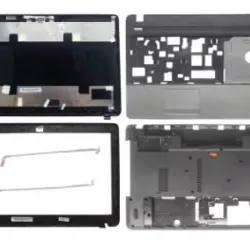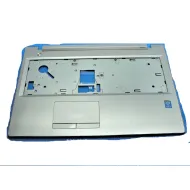Out Of Stock
Dell Thunderbolt Dock WD19TBS (with 130W Power Delivery) No 3.5mm ports. USB-C, Thunderbolt 3, HDMI, Dual DisplayPort, Black
Estimated Date of Dispatch by Sun Jan 5 2025
₹6,490
Ex Tax: ₹5,500
Free Shipping
GST Invoice
- Stock: Out Of Stock
- Model: WD19TBS
- SKU: 153INBNAO0N
- MPN: WD19TBS
- XSIN: 153INBNAO0N
- Condition: Used

7 Days Easy Return
100% Payment Protection. Return is applicable in case item is damaged faulty or different from description. Know More Get GST Invoice and Save up to 18% on Business Purchases
Credit Card/Debit Card EMI Available
Sponsored

SOLD BY
link-refub
Product Quality
(0/5)
Delivery & Packaging
(0/5)
Service Support
(0/5)
Value
(0/5)
Price
(0/5)
Total Products 104

| General | |
| Warranty | 30 Days |
| Part Number | WD22TBS |
| Model | WD22TBS |
| Compatibility | type c |
- Docking Station: Dell Thunderbolt Dock WD19TBS offers the greatest compatibility across Dell Commercial laptops. The WD19TBS dock is also compatible with notebooks from other manufacturers such as HP and Lenovo which support industry standards for Thunderbolt docking
- Ultimate Connectivity: Thunderbolt connectivity makes it easier than ever to deliver power, data, audio, and video as well as connect to system peripherals, no matter what system you use. Plus, with support for up to three displays, including a single 5K and dual 4K monitors, you can connect to everything you need
- Clean and Clutter-free: Stay productive by mounting your dock behind your monitor or under your desk with the optional, secure VESA Mount, that offers complete flexibility with the built-in 0.8-meter cable
- Optimize Your Workspace: Work without disruptions utilizing a single firmware on our most manageable docks ever. Plus, with Dell Client Command Suite and Microsoft System Center Configuration Manager, you can quickly and easily update your firmware without rebooting your dock
- Secure Manageability: Keep your information safe with MAC Address pass-thru and remote port-disablement. Plus, with features like PXE Boot, Wake-on-LAN, and more, it’s easier than ever to stay productive while managing your dock
Tags:
Dell
, Thunderbolt Dock
, WD19TBS
, 130W Power Delivery
, USB-C
, Thunderbolt 3
, HDMI
, Dual DisplayPort
, Black
, Docking Station