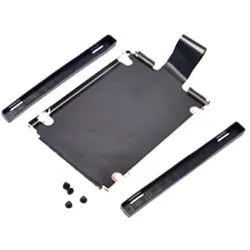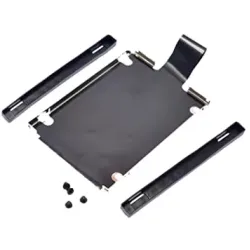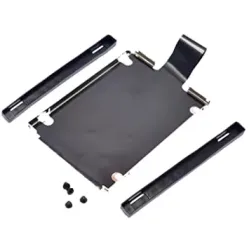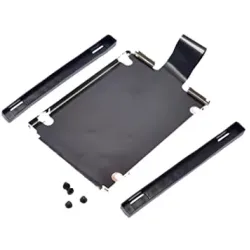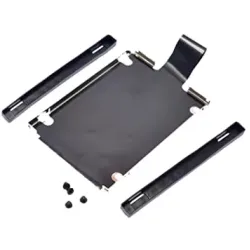How to Choose the Right Server and Laptop Caddy
Introduction to Server and Laptop Caddy
A server and laptop caddy, also known as a mobile server rack or rolling laptop cart, is a type of furniture that provides a convenient and mobile solution for organizing and managing computer equipment, servers, and other IT-related devices.
A server caddy is designed to securely hold servers, network switches, patch panels, and other rack-mounted equipment. It typically features a set of adjustable rails that can be configured to fit various server sizes and shapes. Some server caddies come with cooling fans and cable management systems to ensure proper ventilation and organization of cables.
On the other hand, a laptop caddy is designed to hold laptops, tablets, or other mobile devices. It usually has a flat surface that can accommodate a laptop and a set of adjustable arms or straps to hold the device in place. Many laptop caddies also feature adjustable height and tilt angles, making them ergonomically friendly and comfortable to use.
Both server and laptop caddies typically feature wheels or casters, making them easy to move around the room or office as needed. They are popular in data centers, server rooms, and other IT environments where equipment needs to be frequently moved or reorganized. Additionally, laptop caddies are popular in schools, libraries, and other educational settings where students need to move around with their devices.
Types of Server and Laptop Caddy
There are several types of server and laptop caddy available on the market, each designed to meet different requirements and use cases.
Rolling server rack:
This type of caddy is designed to hold multiple servers, switches, and other IT equipment. It usually comes with multiple shelves and adjustable rails to accommodate different serving sizes.
Portable server rack:
This is a smaller and more lightweight version of a rolling server rack. It is designed to hold one or two servers and is often used in smaller data centers or IT environments.
Laptop cart:
This type of caddy is designed to hold laptops, tablets, or other mobile devices. It usually features adjustable arms or straps to hold the device in place and may also come with additional storage for accessories.
Standing desk caddy:
This type of caddy is designed to hold a laptop or tablet and can be adjusted to different height levels. It is often used in office settings and is a popular option for workers who prefer to stand while they work.
Wall-mounted server rack:
This type of caddy is designed to be mounted on a wall and is used in small offices or homes where space is limited.
Audiovisual (AV) cart:
This type of caddy is designed to hold audiovisual equipment, such as projectors, speakers, and microphones. It is often used in conference rooms or classrooms.
Overall, the type of server and laptop caddy you choose will depend on your specific needs and requirements. It's important to consider factors such as the amount of equipment you need to hold, the amount of space you have available, and the level of mobility you require.
How to Choose the Right Server and Laptop Caddy
Choosing the right server and laptop caddy requires careful consideration of several factors.
Equipment size:
Ensure that the caddy can accommodate the size and shape of your equipment, such as servers, switches, laptops, or tablets. Check the maximum weight capacity of the caddy to ensure it can safely support your equipment.
Mobility requirements:
Consider how often you need to move the caddy and whether it needs to navigate narrow hallways or tight spaces. Choose a caddy with wheels or casters that can handle the terrain and weight capacity needed.
Storage needs:
Consider if you need additional storage for accessories, such as cables or power supplies, and if the caddy offers storage options, such as shelves, drawers, or compartments.
Ergonomics:
If you are using a laptop caddy, consider the adjustability of the height and tilt angle to ensure it promotes ergonomic use and reduces strain on the neck and back.
Cooling and ventilation:
Consider if the caddy offers cooling features, such as built-in fans, to keep equipment cool and reduce the risk of overheating.
Space and layout:
Consider the available space in the room and the layout of equipment to determine the appropriate size and shape of the caddy.
Budget:
Determine your budget for the caddy and look for options that offer the best value for your money.
By considering these factors, you can choose the right server and laptop caddy that meets your specific needs and requirements.
Benefits of using a Server and Laptop Caddy
There are several benefits to using a server and laptop caddy, including:
Mobility:
The wheels or casters on a caddy make it easy to move equipment around as needed, allowing for greater flexibility and convenience.
Organization:
A caddy can help keep equipment organized and in one place, reducing clutter and making it easier to access and manage.
Protection:
Many server and laptop caddies come with features such as adjustable rails and straps, as well as cooling fans, to help protect equipment from damage due to overheating or movement during transport.
Ergonomics:
Laptop caddies, in particular, are designed to be ergonomically friendly, with adjustable height and tilt angles to help prevent strain and discomfort during extended use.
Space-saving:
Many caddies are designed to be compact and take up minimal space, making them ideal for use in smaller offices or classrooms.
Cost-effective:
Using a caddy can help extend the life of equipment by reducing wear and tear, which can save money in the long run by reducing the need for frequent repairs or replacements.
Overall, using a server and laptop caddy can help make IT equipment more accessible, manageable, and protected, while also promoting greater comfort and efficiency for users.
When it comes to choosing a caddy for both a laptop and a server, it is important to consider the type of drive you want to install, as well as the compatibility with both systems.
Yes, it is possible to install an SSD without a caddy. In fact, some laptops have a designated SSD slot that does not require a caddy.If your laptop does not have a designated SSD slot, you can still install an SSD without a caddy by using an adapter or a mounting bracket. These adapters and mounting brackets can be attached directly to the SSD and then secured into the laptop's existing drive bay.
A caddy can be used for both SSDs and HDDs. A caddy is essentially a tray or enclosure that holds the drive securely and allows it to be easily inserted and removed from the laptop or desktop computer.
A caddy is a physical device used to mount a hard drive or solid-state drive (SSD) in a laptop or desktop computer. It is not a software or program that runs on Windows or any other operating system.