
A UPS is used to protect devices like Desktops, Servers, and other electrical gadgets from high voltage spikes. There are different types of UPS for computers available in the market.
Computer UPS is used to protect desktops from unexpected surges, which can cause critical issues like data loss and damage to the system. So, it is recommended to use UPS for computers.
Are you tired of unexpected power outages or voltage spikes? Don’t allow these outages to wipe out the work you have done.
With a UPS (Uninterruptible power supply), you can protect your work progress from disaster. There are different types of UPS for computers available in the market. Hence, UPS plays a vital role in data centers and IT companies to protect the data.

What is UPS?
A UPS (Uninterruptible power supply) is a device that provides emergency power backup at the time of power supply failure. These are different from generators because it protects the connected devices from damage caused by unexpected power surges. Hence, it helps to shut down the computer and other connected devices safely
A UPS The shape and size of the UPS determine the runtime of the battery. The battery has a runtime of around 5-20 minutes, which is sufficient to save valuable work progress. Hence, a UPS can help to protect a single device or a whole data center efficiently.
How Does UPS Work?
The working of UPS differs from a standby generator or emergency power system, and it provides instant protection from power supply interruptions through one or more connected batteries.
The UPS associates electronic circuitry for low-power users through batteries and into generators for high-power users. Hence, when the power supply fails, UPS turns to DC battery power and then reverses it to AC power to run connected devices.
Most of the UPS on-battery runtime is moderately less (5-15 mins). This runtime is sufficient to bring the power supply back or shut down the connected device properly.
Different Types of UPS
- Online/double-conversion ups
- Line-intercative ups
- Stand by/offline ups
Online/double-conversion UPS
An Online/Double Conversion UPS is a device that converts incoming power to DC and then transforms it back to AC. When the main power supply fails, the rectifier exits the circuit, and the batteries keep the flow of power to the connected device. Hence, when the power supply is back, the rectifier resumes moving the load and charging the batteries.
This UPS protects the connected devices from all types of power disturbances, including waveform distortion and subtle harmonics. It also offers frequency regulations essential for use with generator systems to preserve from common variations at generator start-up. So, double-conversion UPS is the most commonly used UPS for protecting massive data centers by providing high power quality.
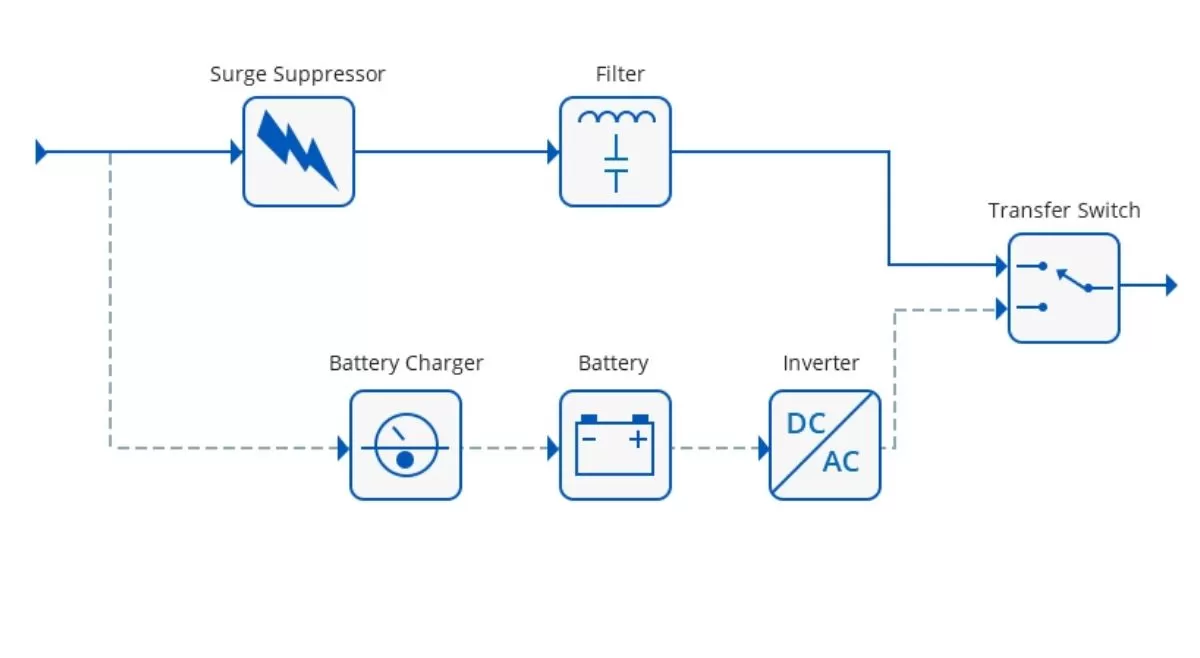
Line-interactive UPS
Line-interactive UPS is a type of UPS that can manage voltage automatically and provide battery backup and power conditioning. This UPS technology is more effective in areas where power fluctuation is more common than power outages. It even helps to balance the overvoltages by monitoring the voltage level. Hence, this UPS technology offers the best choice between reasonable operating costs and moderate protection.
This UPS system offers better control over power fluctuation compared to standby UPS. The critical benefit is the voltage boost system and the range of input voltage allowed in UPS. Here the inverter turns out to be essential for output and is constantly on. The inverter can work backward to charge the battery while AC input is standard and change to battery power when information fails. Hence, this UPS is used in large data centers for rack-mount devices.
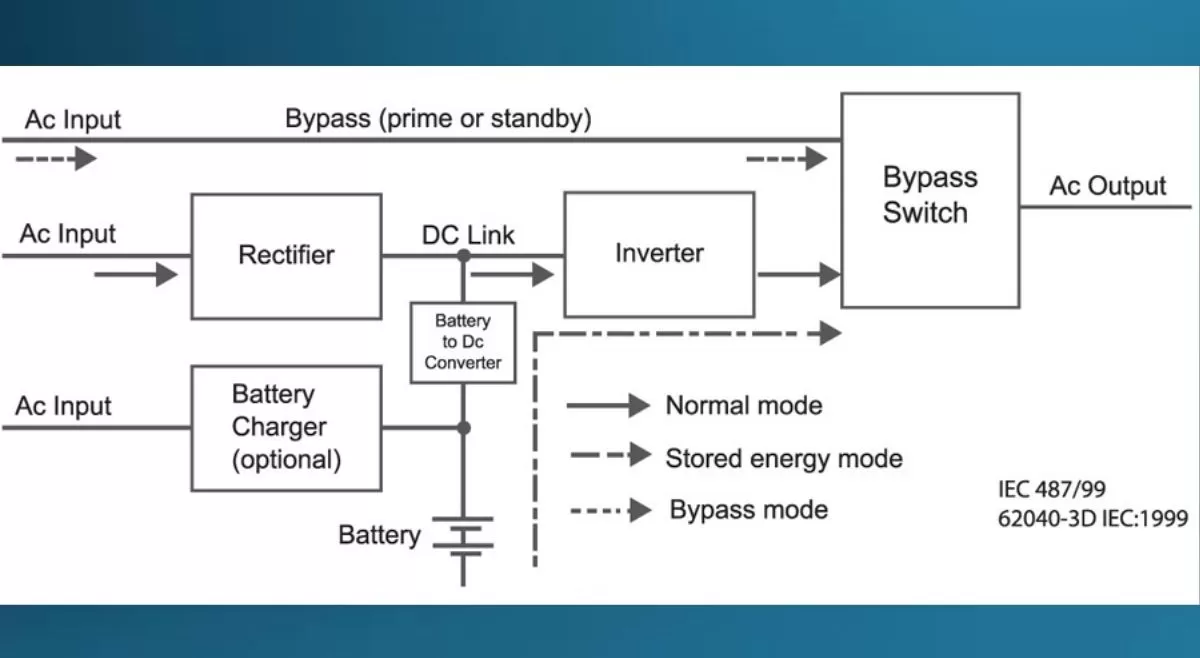
Stand by/offline UPS
Standby UPS, also known as Offline UPS, is a device that gives short-term, battery-sourced power during outages. This UPS system changes to battery quickly to prevent power abnormalities and handle short outages. Standby UPS ensures more protection against spikes but doesn’t manage power during minor surges. Hence, this UPS protects from power spikes by bracing down on excess voltage and helps to ride out more outages.
A Standby UPS system passes utility AC power through the device, past an exchange switch, to the point where the protected load is connected. The more extensive the range, the more backup time available when the power shuts off and the less battery drain. Thus, this UPS is commonly utilized to protect modems, desktops, and other devices and is the least expensive of different UPS types.

UPS Brands
Power plays a significant role in our daily lives, especially for individuals who work on desktops and laptops. Every device around us works on the power, but at the time of power outages or surges, these devices can’t work. Hence, UPS provides the power at the time of emergency and saves our work progress.
A UPS unit provides storage to store the energy and provide power at the time of power cut. Recent reports claim that the UPS industry in India is overgrowing and will reach 1.2 billion soon, which is a considerable number. Therefore, choosing the best brand of UPS is very important in terms of quality and long-life battery backup.
Buying the best quality UPS is very important to protect the devices and get a good battery backup. So, it is essential to buy a trusted UPS to get the best quality at a reasonable price.
Here are the top best UPS brands in India. These brands offer the best UPS in terms of quality and price.
- APC Smart-UPS
- Luminous UPS
- Su-Kam UPS
- Altech UPS
- Emerson UPS
- iBall UPS
- Hitachi Hi-Rel UPS
- V Guard UPS
- Microtek UPS
- Zebronics UPS
- Exide UPS
- Amara Raja
Conclusion
The UPS types play various roles in different fields. The standby UPS is an essential part. They are used to protect applications like computers, scanners, and printers.
Online UPS is most secure and provides the best protection, making them ideal for intensive care units or data centers. Line-interactive UPS is more suitable for surges and light sag and has lower electric consumption. Hence, buying a convenient UPS is very important to meet the need according to the usage.

Leave a Comment