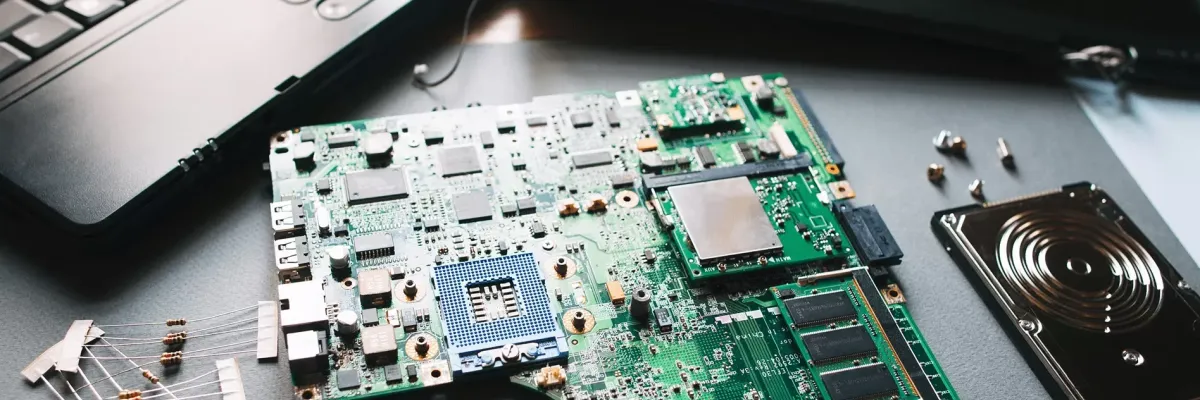
Introduction of laptop motherboard
A laptop motherboard, also known as a system board, mainboard, or logic board, is a printed circuit board (PCB) that connects and controls all the components of a laptop. The motherboard is responsible for controlling and coordinating all the functions of a laptop, such as processing data, managing memory, and controlling input/output operations.
The motherboard contains several key components, including the central processing unit (CPU), memory modules, input/output controllers, expansion slots, and connectors for various peripheral devices such as hard drives, optical drives, and USB ports. It also includes a BIOS (Basic Input/Output System), which is responsible for starting up the laptop and controlling its basic functions.
Laptop motherboards come in different sizes and shapes and are specific to the make and model of the laptop. They are generally not user-serviceable and require specialized skills and equipment to repair or replace. A faulty motherboard can result in a non-functional laptop or various performance issues and may require replacement to restore full functionality to the device.
Laptop Motherboard Form Factors
Laptop motherboards come in different form factors, which refer to their size and shape. The form factor of a laptop motherboard is determined by the specific make and model of the laptop. Here are some common laptop motherboard form factors:
ATX:
The Advanced Technology Extended (ATX) form factor is one of the most common motherboard form factors for laptops. It measures approximately 12 x 9.6 inches and provides plenty of room for expansion slots and connectors.
Mini-ITX:
Mini-ITX is a smaller form factor that measures approximately 6.7 x 6.7 inches. It is commonly used in smaller laptops and offers fewer expansion slots and connectors.
Micro-ATX:
Micro-ATX is a smaller version of the ATX form factor, measuring approximately 9.6 x 9.6 inches. It offers fewer expansion slots and connectors than ATX but is still larger than Mini-ITX.
BTX:
Balanced Technology Extended (BTX) is a form factor that was developed by Intel to improve the cooling and noise levels of laptops. It is less common than other form factors and measures approximately 10.5 x 10.5 inches.
DTX:
Desktop Technology Extended (DTX) is a form factor that was developed by AMD to provide a standardized platform for small desktops and home theater PCs. It measures approximately 8 x 9.6 inches.
It's worth noting that laptop motherboard form factors are not interchangeable, meaning that a motherboard designed for one form factor cannot be used in a laptop designed for a different form factor.
Common Issues with Laptop Motherboards
Several common issues can occur with laptop motherboards.
Power issues:
One of the most common issues with laptop motherboards is power-related problems. These can include the laptop not turning on, sudden shutdowns, or battery charging issues.
Overheating:
Laptop motherboards can overheat if the cooling system is not functioning properly or if the laptop is being used in high-temperature environments. This can cause performance issues and potentially damage the motherboard.
Component failure:
Laptop motherboards have various components such as capacitors, transistors, and resistors that can fail over time. This can result in performance issues, device instability, or the laptop not working at all.
Water damage:
Accidental spills or exposure to moisture can cause serious damage to a laptop motherboard. Corrosion and short circuits can occur, resulting in the motherboard needing replacement.
BIOS issues:
The BIOS is a critical component of a laptop motherboard and controls the basic functions of the device. BIOS-related issues such as corruption or failed updates can result in various problems, including the laptop not booting up or failing to recognize hardware components.
Physical damage:
Dropping or mishandling a laptop can cause physical damage to the motherboard or its components. This can result in a range of issues from performance problems to the laptop not working at all.
Understanding Laptop Motherboard Specifications
Understanding laptop motherboard specifications can be useful when selecting a replacement motherboard or upgrading the existing one.
Form factor:
As mentioned earlier, the form factor of a motherboard is its size and shape. It is important to ensure that the replacement motherboard matches the form factor of the laptop.
Socket type:
The socket type is the physical interface between the motherboard and the CPU. It is essential to match the socket type of the motherboard with the CPU that is compatible with it.
Chipset:
The chipset is a set of chips on the motherboard that controls communication between the CPU and other components. The chipset affects the performance and capabilities of the motherboard.
RAM slots:
The number and type of RAM slots on a motherboard determine the amount and type of RAM that can be installed.
Expansion slots:
Expansion slots on a motherboard allow for additional components such as graphics cards, sound cards, or network cards. The number and type of expansion slots can affect the upgrade potential of a laptop.
USB ports:
The number and type of USB ports on a motherboard can affect the number and type of peripherals that can be connected to the laptop.
BIOS:
The BIOS (Basic Input/Output System) is firmware that is embedded in the motherboard and provides the necessary instructions to start up and run the laptop. The BIOS can affect the performance and capabilities of the motherboard.
Future of Laptop Motherboards
The future of laptop motherboards is likely to see a continued trend toward miniaturization and increased performance. Here are some potential developments that we may see in the future of laptop motherboards:
Miniaturization:
As technology continues to evolve, laptop motherboards are likely to become even smaller and more compact. This will allow for thinner and lighter laptops with improved performance and battery life.
Integrated components:
Laptop motherboards may incorporate more components, such as graphics cards, sound cards, or network cards, directly onto the motherboard. This will further reduce the overall size of the laptop and improve its performance.
Wireless connectivity:
The future of laptop motherboards is likely to include more wireless connectivity options, such as 5G cellular connectivity or wireless charging. This will make laptops more convenient and versatile.
AI integration:
The integration of artificial intelligence (AI) into laptop motherboards is another potential development. This could improve performance and efficiency by allowing the laptop to optimize power usage and processing speed based on user behavior.
Improved cooling systems:
As laptops become more powerful, efficient, and compact, improved cooling systems will be necessary to prevent overheating and ensure stable performance. We may see developments in innovative cooling solutions, such as liquid cooling or advanced heat pipe technology.
Conclusion
In conclusion, laptop motherboards are a crucial component of laptops, responsible for connecting and controlling various hardware components. Understanding the specifications of a laptop motherboard is essential when selecting a replacement or upgrading the existing one. Common issues with laptop motherboards include power issues, overheating, component failure, water damage, BIOS issues, and physical damage. The future of laptop motherboards is likely to see continued miniaturization, integrated components, wireless connectivity, AI integration, and improved cooling systems. Overall, the evolution of laptop motherboards will contribute to the development of more powerful, efficient, and versatile laptops.
