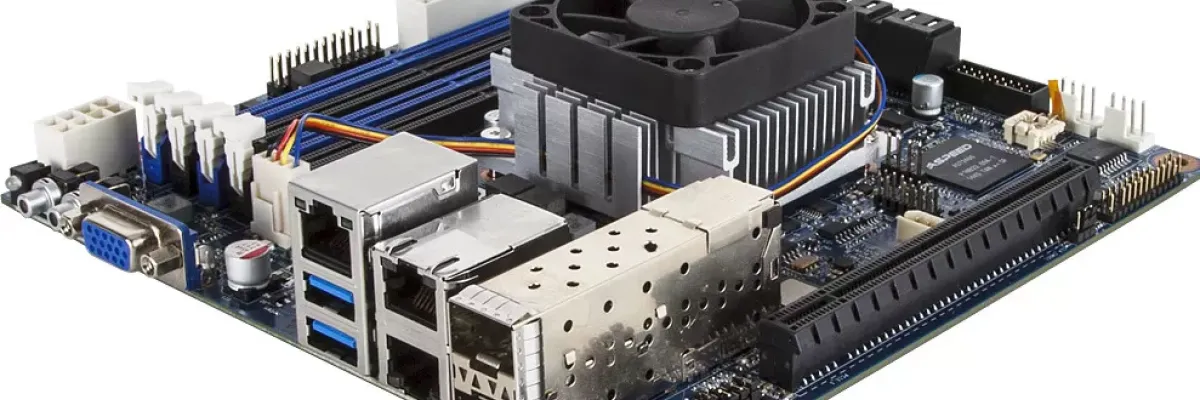
Introduction of Server Motherboard
A server motherboard is the main circuit board of a computer that is designed specifically for use in servers, which are specialized computers used for hosting applications, websites, and other data-intensive tasks. Server motherboards typically have more advanced features than those found in consumer motherboards, such as support for multiple CPUs, larger amounts of memory, and more robust storage options.
Server motherboards are typically more expensive than consumer motherboards due to their advanced features and robust design. However, they are essential components in the construction of a reliable and efficient server system, making them an important investment for businesses and organizations that rely on server technology.
Server Motherboard Basics
A server motherboard is a key component of a server system, providing the foundation for all other hardware components to operate together. Here are some basic features and components of a server motherboard:
CPU Socket:
A server motherboard can support one or more CPUs, which are installed into a socket on the motherboard. Server CPUs typically have more cores and higher clock speeds than consumer CPUs, allowing for more simultaneous processing power.
Memory Slots:
Server motherboards have more memory slots than consumer motherboards, typically supporting up to 16 or more DIMMs (Dual In-line Memory Modules). They also support ECC (Error Correction Code) memory, which can detect and correct errors in-memory data, making the system more stable and reliable.
Expansion Slots:
Server motherboards have more expansion slots than consumer motherboards, allowing for additional networking, storage, or other add-on cards. Common expansion slots include PCI Express (PCIe), which can support high-speed networking, storage controllers, or graphics cards.
Storage Connectors:
Server motherboards have multiple storage connectors, typically supporting SAS (Serial Attached SCSI) or SATA (Serial ATA) hard drives and SSDs (Solid State Drives). Some server motherboards also have NVMe (Non-Volatile Memory Express) connectors for faster SSDs.
Network Interfaces:
Server motherboards often have integrated network interfaces, typically Gigabit Ethernet or 10 Gigabit Ethernet. Some server motherboards also have additional network interface cards to support more networking bandwidth.
Management Interfaces:
Server motherboards often have integrated management interfaces, such as Intelligent Platform Management Interface (IPMI) or Baseboard Management Controller (BMC). These interfaces allow remote management and monitoring of the server system, even if the server is not running an operating system.
Choosing the Right Server Motherboard
Choosing the right server motherboard is an important decision as it will affect the performance, stability, and scalability of your server system. Here are some factors to consider when selecting a server motherboard:
Compatibility:
Make sure that the server motherboard is compatible with the other components in your server system, such as the CPU, memory, storage, and expansion cards. Check the motherboard specifications to ensure compatibility with the desired components.
Form Factor:
Choose a server motherboard with a form factor that is appropriate for your server case. Common form factors include ATX, EATX, and proprietary form factors designed for specific server models.
CPU Support:
Determine the number and type of CPUs that your server system requires and choose a server motherboard that supports those CPUs. Consider the number of CPU cores, clock speed, and thermal design power (TDP) when selecting a CPU.
Memory Support:
Determine the amount of memory required for your server system and choose a server motherboard that supports that amount of memory. Consider the memory type, speed, and error correction support (ECC or non-ECC).
Expansion Slots:
Choose a server motherboard with enough expansion slots to support your desired expansion cards, such as network interface cards, storage controllers, and graphics processing units.
Storage Support:
Choose a server motherboard with enough storage connectors to support your desired storage configuration, such as SAS or SATA hard drives and SSDs. Consider whether you need NVMe support for faster SSDs.
Network Support:
Choose a server motherboard with integrated network interfaces that support your desired network bandwidth, such as Gigabit Ethernet or 10 Gigabit Ethernet. Consider whether you need additional network interface cards for more networking bandwidth.
Management Support:
Choose a server motherboard with management interfaces, such as IPMI or BMC, to allow for remote management and monitoring of the server system.
Brand and Warranty:
Choose a reputable brand and check the warranty and support options provided with the server motherboard.
Trends and Future of Server Motherboards
The server motherboard market is constantly evolving to keep up with the demands of modern server technology. Here are some trends and future directions for server motherboards:
Support for more CPUs:
Server motherboards are expected to continue to support more CPUs, with some models already supporting up to 4 or 8 CPUs. This trend will provide even more processing power for high-performance server applications.
Increased Memory Capacity:
As server applications continue to become more data-intensive, server motherboards will continue to support more memory capacity, with some models supporting up to 8TB or more.
High-Speed Interconnects:
Server motherboards will continue to support high-speed interconnects such as PCI Express (PCIe) 5.0 and 6.0 to allow for faster data transfer rates between components.
Integrated AI and Machine Learning Support:
Server motherboards are expected to incorporate dedicated AI and machine learning processors to accelerate AI and machine learning workloads.
Increased Support for NVMe:
Server motherboards are expected to provide increased support for NVMe, a high-speed storage interface that can significantly increase server storage performance.
Advanced Management Features:
Server motherboards will continue to incorporate advanced management features to enable remote management and monitoring of server systems.
Support for Advanced Security Features:
With the increasing threat of cyber attacks, server motherboards are expected to incorporate advanced security features, such as hardware-based encryption and secure boot.
Sustainability and Energy Efficiency:
As energy consumption becomes a critical concern for data centers, server motherboards will be designed to optimize energy efficiency, reduce waste, and promote sustainability.
Server Motherboard Maintenance
Proper maintenance of server motherboards is essential for maintaining the performance, reliability, and longevity of server systems. Here are some tips for maintaining server motherboards:
Keep the Server Clean:
Dust and other debris can accumulate on server motherboards and components, causing overheating and potentially damaging components. Regularly cleaning the server system, including the motherboard, with compressed air or a soft-bristled brush can help prevent this.
Monitor System Temperatures:
Overheating can cause damage to server components, including the motherboard. Monitoring system temperatures and ensuring proper airflow and cooling can prevent overheating and extend the life of the motherboard.
Keep Firmware Up to Date:
Updating the firmware on the server motherboard and other components can fix bugs and security vulnerabilities and improve system performance.
Check for Physical Damage:
Inspect the server motherboard and other components regularly for signs of physical damage, such as cracked or damaged circuit boards or broken connectors.
Keep the Server Room Environment Controlled:
Server rooms should be maintained at a controlled temperature and humidity level to prevent damage to server components, including the motherboard. Regularly checking the server room environment and making necessary adjustments can prevent damage to the motherboard and other components.
Check for Loose or Damaged Connectors:
Loose or damaged connectors on the motherboard can cause intermittent or complete failure of the server system. Inspect the connectors regularly and reseat or replace any that are loose or damaged.
Use High-Quality Components:
Using high-quality components, including the motherboard, can improve the reliability and longevity of server systems. Choosing components from reputable brands with good warranties and support can also help prevent issues and ensure quick resolution if problems arise.
