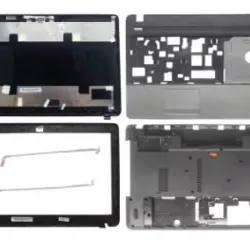ATEN CS62US KVM Switch 2 Port USB cable for kvm switch
Estimated Date of Dispatch by Mon Nov 25 2024
₹2,655
Ex Tax: ₹2,250
Free Shipping
GST Invoice
- Stock: 10
- Model: CS62US
- SKU: 92IND6KM5M
- MPN: CS62US
- XSIN: 92IND6KM5M
- Condition: Used

7 Days Easy Return
100% Payment Protection. Return is applicable in case item is damaged faulty or different from description. Know More Get GST Invoice and Save up to 18% on Business Purchases
Credit Card/Debit Card EMI Available
Sponsored

SOLD BY
ServerRoomSpares
Product Quality
(0/5)
Delivery & Packaging
(0/5)
Service Support
(0/5)
Value
(0/5)
Price
(0/5)
Total Products 802

| General | |
| Condition | Used |
| Warranty | 30 Days |
| Part Number | N/A |
| Model | CS62US |
| Compatibility | ATEN CS62US |
- ATEN provides total USB KVM solution. CS62US links two USB computers to one USB console for a complete USB system compatible with all operating platforms, including Windows, Mac, Linux and Sun.
- 1x 2-Port USB KVM Switch with Attached Cables
- 1x User Instructions
- One USB console controls two USB computers
- Compact design, built-in 0.9 m cables
- Hotkey selection for OS and keyboard language
- Computer Selection via hotkey and USB mouse
- Multiplatform support - Windows, Linux, Mac, and Sun
- Video DynaSync ™ - exclusive ATEN technology eliminates boot-up display problems and optimizes resolution when switching between ports
- Console mouse port emulation / bypass feature supports most mouse drivers
- USB mouse port can be used for USB hub and USB peripheral sharing*
- Supports gaming keyboards
- Supports multifunction and wireless keyboards and mice
- All-in-one design
- Supports speaker functions
- Superior video quality – up to 2048 x 1536 @ 60 Hz ; DDC2B
- Auto Scan function to monitor computer operation
- Bus-powered
- Sun/Mac keyboard support and emulation
* To use the USB mouse port as a USB hub, users must first disable mouse emulation mode.
Tags:
ATEN
, KVM switch
, USB
, 2-port
, Cable
, Computer accessories
, Peripheral devices
, Home office
, Work from home
, Remote work